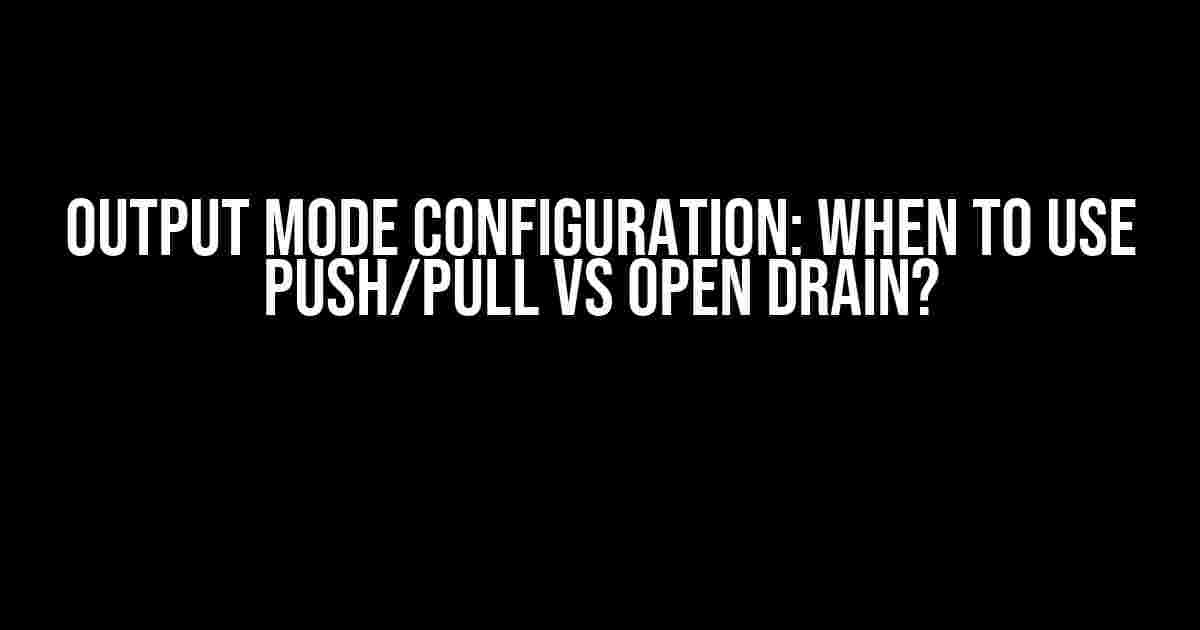Are you tired of getting confused between push/pull and open drain output modes? Do you struggle to decide which one to use and when? Well, you’re not alone! Many developers and engineers face this dilemma, especially when working with microcontrollers or other digital systems. In this article, we’ll explore the output mode configuration and provide you with a clear understanding of when to use push/pull versus open drain.
What are Output Modes?
Before we dive into the differences between push/pull and open drain, let’s first understand what output modes are. In digital systems, an output mode determines how a microcontroller or a digital device communicates with external components or peripherals. It defines how the output signal is generated and transmitted to the outside world.
Push/Pull Output Mode
In push/pull output mode, the microcontroller or digital device actively drives the output signal to either a high (Vcc) or low (GND) level. This means that the output pin is always in a driven state, either sourcing current (pull-up) or sinking current (pull-down).
Pin State | Output Signal -------------|--------------- HIGH (Vcc) | Source current (pull-up) LOW (GND) | Sink current (pull-down)
Advantages of Push/Pull Output Mode
- Faster signal switching times: Push/pull output mode allows for faster signal switching times, making it suitable for high-speed applications.
- Improved signal integrity: The actively driven output signal helps maintain signal integrity, reducing the risk of signal degradation or errors.
- Easier debugging: With a driven output signal, it’s easier to debug issues, as the signal is always in a known state.
Disadvantages of Push/Pull Output Mode
- Higher power consumption: Push/pull output mode consumes more power, as the microcontroller or digital device is always actively driving the output signal.
- Increased electromagnetic interference (EMI): The actively driven output signal can generate more EMI, which can interfere with other components or systems.
Open Drain Output Mode
In open drain output mode, the microcontroller or digital device only actively drives the output signal to a low (GND) level. When the output pin is in a high-impedance state, it is not actively driven, and the output signal is determined by external components, such as a pull-up resistor.
Pin State | Output Signal -------------|--------------- LOW (GND) | Sink current (pull-down) HIGH-Z | External pull-up resistor determines output signal
Advantages of Open Drain Output Mode
- Lower power consumption: Open drain output mode consumes less power, as the microcontroller or digital device only actively drives the output signal to a low level.
- Reduced EMI: The output signal is not actively driven to a high level, reducing EMI and making it suitable for applications where EMI is a concern.
- Flexibility: Open drain output mode provides flexibility, as external components can be used to determine the output signal level.
Disadvantages of Open Drain Output Mode
- Slower signal switching times: Open drain output mode can result in slower signal switching times, as the output signal relies on external components.
- Possible signal degradation: Without an actively driven output signal, signal integrity may be compromised, leading to errors or signal degradation.
When to Use Push/Pull vs Open Drain Output Mode
So, when should you use push/pull output mode, and when should you use open drain output mode? Here are some general guidelines:
| Application | Output Mode | Reason |
|---|---|---|
| High-speed applications | Push/Pull | Faster signal switching times required |
| Low-power applications | Open Drain | Lower power consumption required |
| Applications with high EMI concerns | Open Drain | Reduced EMI required |
| Applications requiring signal integrity | Push/Pull | Improved signal integrity required |
| Applications with external pull-up resistors | Open Drain | Flexibility in output signal level required |
In general, if you need faster signal switching times, improved signal integrity, and don’t mind higher power consumption, push/pull output mode is the better choice. However, if you need to reduce power consumption, minimize EMI, and have flexibility in output signal level, open drain output mode is the way to go.
Conclusion
In conclusion, understanding output mode configuration is crucial when working with microcontrollers or digital systems. By knowing when to use push/pull versus open drain output mode, you can optimize your system’s performance, power consumption, and signal integrity. Remember, push/pull output mode is suitable for high-speed applications that require improved signal integrity, while open drain output mode is ideal for low-power applications with high EMI concerns. By following the guidelines outlined in this article, you’ll be well on your way to mastering output mode configuration.
Do you have any questions or need further clarification on output mode configuration? Share your thoughts in the comments below!
References
- Microchip. (2022).
Microchip PIC Microcontrollers datasheet. - STMicroelectronics. (2022).
STM32 Microcontrollers datasheet. - Texas Instruments. (2022).
Texas Instruments MSP430 Microcontrollers datasheet.
Note: This article is intended to provide a comprehensive overview of output mode configuration and is not meant to be an exhaustive or definitive guide. Always consult the relevant datasheets and documentation for specific microcontrollers or digital devices.
Keywords: output mode configuration, push/pull output mode, open drain output mode, microcontrollers, digital systems, signal integrity, power consumption, EMI.
Frequently Asked Question
Get ready to unravel the mysteries of output mode configuration and discover when to use push/pull vs open drain!
What is the main difference between push/pull and open drain output modes?
Push/pull output mode is a configuration where the microcontroller can both source and sink current, whereas open drain mode can only sink current. This fundamental difference determines the type of load you can connect and how you can use the output pin.
When should I use push/pull output mode?
Use push/pull output mode when you need to drive a load that requires both sourcing and sinking current, such as an LED or a relay. This configuration provides a more efficient and stable output signal.
What are the advantages of using open drain output mode?
Open drain output mode is useful when you need to connect multiple devices to the same bus, as it allows multiple outputs to be tied together without causing damage. It’s also useful when you need to connect a load that requires only sinking current, such as a transistor or an FET.
Can I use open drain output mode to connect a load that requires sourcing current?
No, open drain output mode is not suitable for loads that require sourcing current. In such cases, use push/pull output mode to ensure stable and efficient operation.
How do I configure the output mode of a microcontroller?
The configuration of output mode depends on the specific microcontroller you’re using. Typically, you’ll need to set a register or bit to select the output mode. Consult your microcontroller’s datasheet or user manual for specific instructions.